Interactive Gumball Machine
This lesson focuses on the history of gumball machines and potential and kinetic energy. Students work in teams to first build a gumball slide and then an interactive gumball machine.
- Explore potential and kinetic energy.
- Design & build an interactive gumball machine.
- Implement the engineering design process to solve the design challenge.
Age Levels: 10-18
Build Materials (For each team)
Required Materials for both Activity 2 & 3 (Table of Possibilities)
- Cardboard boxes
- 2 Liter plastic bottles
- Paper cups
- Popsicle sticks
- Dowels
- Skewers
- Clay
- Pipe cleaners
- Scissors
- Rubber bands
- String
- Paper clips
- Binder clips
- Card stock and/or file folders
- Cardboard pieces (cut up a few boxes into different size pieces)
- Masking tape
- 6’ Tubing (pipe insulator cut in half lengthwise) – 1 per team
- Xacto Knife (For Teacher)
Testing Materials
- Gumballs (or marbles to represent gumballs if your school does not allow gum)
- Paper cups
- Wastepaper basket (for younger students)
Materials
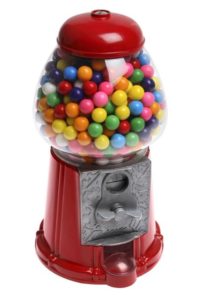
- Gumballs (or marbles to represent gumballs if your school does not allow gum)
- Paper cups
- Wastepaper basket (for younger children)
Process
Activity 2 – Each team tests their slide design by placing the marble at the top of their slide and letting it roll into a cup. The students can decide where they would like to place the cup. Students should document if the marble stayed on the track and if it landed in the cup.
Activity 3 – Each team tests their gumball machine design by placing the gumball at a starting point within their machine and allowing it to follow the track until it lands into a cup. Students should demonstrate how the interactive element and loop(s) work. Students should document how long it takes the gumball to go from the starting point to the cup.
For younger students, use a wastepaper basket instead of cups to catch the gumballs.
Activity 2 – Gumball Slide: Design Challenge

You are a team of engineers who have been given the challenge of designing and building a slide for a gumball to travel down as fast as possible and land in a cup. The gumball must stay on a track and land in a cup. The slide must be able to stand on its own (self-supporting).
Criteria
- Gumball must stay on the “track.”
- Gumball must land in a cup. (Where you place the cup is up to your team)
- Slide must be self-supporting (stand on its own).
Constraints
- You cannot push the gumball to start.
- Use only the materials provided.
- Teams may trade unlimited materials.
Activity 3 – Gumball Machine: Design Challenge
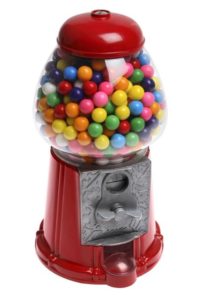
You are a team of engineers who have been given the challenge of designing and building an interactive gumball machine that will draw customers into a toy store. The machine must have one interactive element and a minimum of one loop. The machine also must be able to stand on its own (self-supporting) and be as creative as possible.
Criteria
- Keep the gumball on the track.
- Have one interactive element.
- Have a minimum of 1 loop.
- Be self-supporting (stand on its own), and be as creative as possible.
Constraints
- Use only the materials provided.
- Teams may trade unlimited materials.
- Break class into teams of 3-4.
- Hand out the Interactive Gumball Machine worksheet, as well as some sheets of paper for sketching designs.
- Discuss the topics in the Background Concepts Section.
- Activity 1: Read the history behind gumball machines and discuss as a lead into the main design challenge. Ask students what kind of vending machines they have seen before and what kind of vending machines they would like to have at school or in their town/city.
- Activity 2: Gumball slide – Explain to students that they will be exploring gravity and energy when making their gumball slide.
- Activity 3: Gumball Machine – Take time to discuss what interactive or interaction means. Ask students to define it and then provide some examples.
- Interaction- is a kind of action that occurs as two or more objects have an effect upon one another.
- Interactive- acting with each other.
- Example: Video Games- interaction between user and game. It is interactive because it requires the user to participate for the game to move forward.
- To get students thinking about how their gumball machine will be interactive you could show the photos below: (Bring images in)
- Review the Engineering Design Process, Design Challenge, Criteria, Constraints and Materials for each Activity.
- Provide each team with their materials.
- Explain that students must complete 3 activities.
- Activity 1: Learn the history of the gumball machine.
- Activity 2: Design and build a gumball slide.
- Activity 3: Design and build an interactive gumball machine.
- Announce the amount of time they have to design and build:
- Activity 1: History of The Gumball Machine (1/2 hour).
- Activity 2: Gumball Slide (1 hour).
- Activity 3: Interactive Gumball Machine (1-2 hours).
- Use a timer or an on-line stopwatch (count down feature) to ensure you keep on time. (www.online-stopwatch.com/full-screen-stopwatch). Give students regular “time checks” so they stay on task. If they are struggling, ask questions that will lead them to a solution quicker.
- Students meet and develop a plan for Activity 2: their gumball slide.
- Teams build their gumball slide.
- Each team tests their slide design by placing the marble at the top of their slide and letting it roll into a cup. The students can decide where they would like to place the cup. Students should document if the marble stayed on the track and if it landed in the cup.
- Have a class discussion using the following questions:
- What makes the gumball begin to move down the slide? (Gravity)
- What kind of energy does the gumball have before you release it? (Potential energy)
- What kind of energy does the gumball have after you release it? (Kinetic energy)
- Where will you find the greatest amount of potential energy? Why? (The top of the slide, because it the highest point on the slide, PE=mgh)
- Where will you find the greatest amount of kinetic energy? Why? (The bottom of the slide, because the gumball will be moving fastest there, KE=1/2mv2 )
- Is the gumball doing work? Why? (Yes, it has force acting on it and moves a distance down the slide, W= fd)
- How did you make your gumball go faster down the slide? (Increase the slope of the slide or the length or both.)
- Where will you place your cup in order for the gumball to land in it? (This will be different for each team.)
- Why does the gumball want to keep going? (Momentum)
- How could you slow the gumball down? (Introduce friction)
- Students meet and develop a plan for Activity 3: their interactive gumball machine.
- Teams build their interactive gumball machine.
- Each team tests their gumball machine design by placing the gumball at a starting point within their machine and allowing it to follow the track until it lands into a cup. Students should demonstrate how the interactive element and loop(s) work. Students should document how long it takes the gumball to go from the starting point to the cup. For younger students, use a wastepaper basket instead of cups to catch the gumballs.
- As a class, discuss the student reflection questions.
- For more content on the topic, see the “Digging Deeper” section.
Student Reflection (engineering notebook)
- What went well?
- What didn’t go well?
- What is your favorite element of your interactive gumball machine?
- If you had time to redesign again, what changes would you make?
Time Modification
The lesson can be done in as little as 1 class period for older students. However, to help students from feeling rushed and to ensure student success (especially for younger students), split the lesson into two periods giving students more time to brainstorm, test ideas and finalize their design. Conduct the testing and debrief in the next class period.
- Acceleration: The rate at which an object changes its velocity. An object is accelerating if it is changing its speed or direction. An object is accelerating if it is changing its velocity (both speeding up of slowing down).
- Constraints: Limitations with material, time, size of team, etc.
- Criteria: Conditions that the design must satisfy like its overall size, etc.
- Energy: The capacity to do work. You do work when you use a force (push or a pull) to cause motion.
- Engineers: Inventors and problem-solvers of the world. Twenty-five major specialties are recognized in engineering (see infographic).
- Engineering Design Process: Process engineers use to solve problems.
- Engineering Habits of Mind (EHM): Six unique ways that engineers think.
- Force: A push or pull on an object resulting from an object’s interaction with another object.
- Friction: A force that resists motion of an object.
- Gravity: The force of attraction by which objects tend to fall toward the center of the earth.
- Interaction: A kind of action that occurs as two or more objects have an effect upon one another.
- Interactive: Acting with each other.
- Kinetic Energy: Energy of motion. All moving objects have kinetic energy. The amount of kinetic energy depends on the mass and speed of an object. The formula for kinetic energy is KE=1/2mv2 . [m = mass of object, v = velocity of object]
- Iteration: Test & redesign is one iteration. Repeat (multiple iterations).
- Mass: The quantity of matter in a body.
- Motion: A change in position of a body with respect to time as measured by a particular observer in a frame of reference.
- Potential Energy: Energy of position. The amount of potential energy depends on the mass and the height of an object. The formula for potential energy is PE=mgh. [m = mass of object, g = acceleration due to gravity (9.8 m/s2 ), h = height of object]
- Prototype: A working model of the solution to be tested.
- Speed: How fast an object is moving.
- Velocity: The rate at which an object changes its position. Momentum: Mass in motion. The amount of momentum depends on how much stuff is moving and how fast the stuff is moving.
- Weight: The force of the gravitational attraction of the earth on the body.
- Work: Force acting on an object to move it across a distance. The formula for work is W = fd. [f= force applied to object, d = displacement of object].
Recommended Reading
- Vending Machines: An American Social History (ISBN: 978-0786413690) Vending Machines (ISBN: 978-0981960012)
Writing Activity
- Have students write short stories about a “day in the life” of their gumball machine. Who does the gumball machine meet and what happens? How does the gumball machine change the lives of the kids who get a gumball from it?
- Students could also create an ad to draw more customers into the toy store. They should feature the interactive gumball machine in the ad. Why should kids come to this toy store? Why is the interactive gumball machine a must visit?
Alignment to Curriculum Frameworks
Note: Lesson plans in this series are aligned to one or more of the following sets of standards:
- U.S. Science Education Standards (http://www.nap.edu/catalog.php?record_id=4962)
- U.S. Next Generation Science Standards (http://www.nextgenscience.org/)
- International Technology Education Association’s Standards for Technological Literacy (http://www.iteea.org/TAA/PDFs/xstnd.pdf)
- U.S. National Council of Teachers of Mathematics’ Principles and Standards for School Mathematics (http://www.nctm.org/standards/content.aspx?id=16909)
- U.S. Common Core State Standards for Mathematics (http://www.corestandards.org/Math)
- Computer Science Teachers Association K-12 Computer Science Standards (http://csta.acm.org/Curriculum/sub/K12Standards.html)
National Science Education Standards Grades K-4 (ages 4 – 9)
CONTENT STANDARD A: Science as Inquiry
As a result of activities, all students should develop
- Abilities necessary to do scientific inquiry
- Understanding about scientific inquiry
CONTENT STANDARD B: Physical Science
As a result of the activities, all students should develop an understanding of
- Light, heat, electricity, and magnetism
CONTENT STANDARD E: Science and Technology
As a result of activities, all students should develop
- Understanding about science and technology
National Science Education Standards Grades 5-8 (ages 10 – 14)
CONTENT STANDARD A: Science as Inquiry
As a result of activities, all students should develop
- Abilities necessary to do scientific inquiry
- Understandings about scientific inquiry
CONTENT STANDARD B: Physical Science
As a result of their activities, all students should develop an understanding of
- Properties and changes of properties in matter
- Transfer of energy
CONTENT STANDARD E: Science and Technology
As a result of activities, all students should develop
- Understandings about science and technology
Next Generation Science Standards Grades 3-5 (Ages 8-11)
Matter and its Interactions
Students who demonstrate understanding can:
- 2-PS1-2. Analyze data obtained from testing different materials to determine which materials have the properties that are best suited for an intended purpose.
- 5-PS1-3. Make observations and measurements to identify materials based on their properties
Standards for Technological Literacy – All Ages
Design
- Standard 10: Students will develop an understanding of the role of troubleshooting, research and development, invention and innovation, and experimentation in problem solving.
Scenario

A local toy shop needs to attract more customers so they asked your class to help them by creating a special display that will be set up in the center of the store and will be fun for kids- an interactive gumball machine!
Design Challenge
Design and build a fun interactive gumball machine that will draw customers into the toy store.
Criteria
All designs must:
- keep the gumball on the track,
- have one interactive element,
- have a minimum of 1 loop,
- be self-supporting (stand on its own), and
- be as creative as possible.
Constraints
- You must use only the materials provided.
Team members:_____________________________________________
Interactive Gumball Machine Name: __________________________________________
Planning Stage
Meet as a team and discuss the problem you need to solve. Then develop and agree on a design for your gumball machine. You’ll need to determine what materials you want to use. Draw your design in the box below, and be sure to indicate the description and number of parts you plan to use.
Brainstorm designs for your gumball slide:
Choose your best design and sketch it here:
Construction Phase
Build your gumball machine. During construction you may decide you need additional materials or that your design needs to change. This is ok – just make a new sketch and revise your materials list.
Testing Phase
Each team will test their gumball machine. If your design was not successful redesign and test again, until you are happy with it. Be sure to watch the tests of the other teams and observe how their different designs worked.
Sketch your Final Design
Evaluation Phase
Evaluate your teams’ results, complete the evaluation worksheet, and present your findings to the class.
Use this worksheet to evaluate your team’s results in the Interactive Gumball Machine Lesson:
- What went well?
- What didn’t go well?
- What is your favorite element of your interactive gumball machine?
- If you had time to redesign again, what changes would you make?





 Industrial Engineering
Industrial Engineering
 Computer Engineering
Computer Engineering















